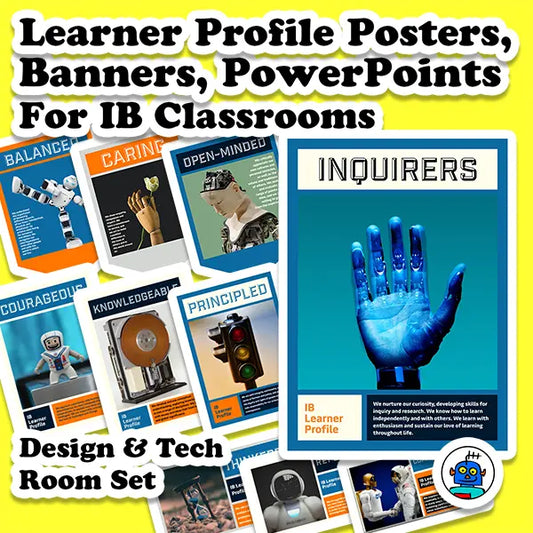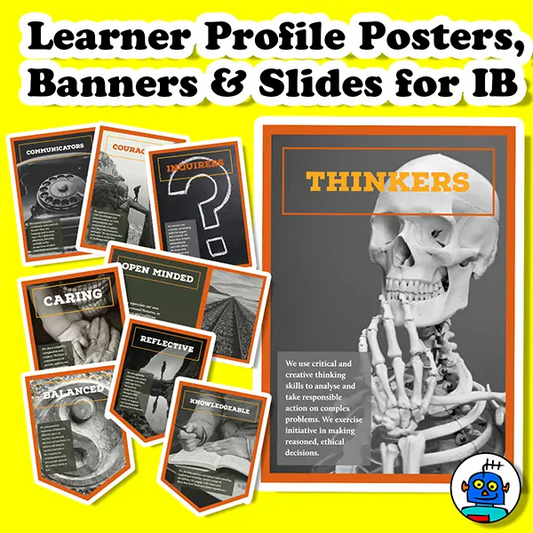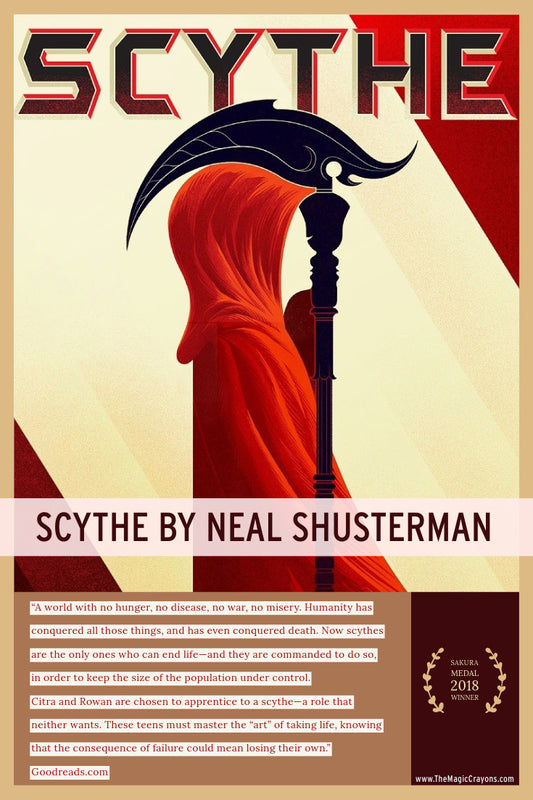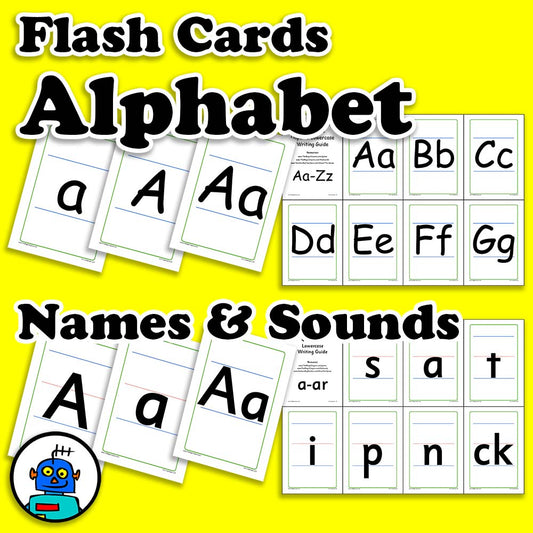How To Take Photos of Products For Your Etsy Store
As the video / IT / web guy at my school I get asked this quite a bit - Any Tips for Taking Photos of Products for your Etsy Store?
Firstly, you’ll be happy to know you can easily improve the quality of your photos with a little effort rather than a large expense.
The camera on your phone is just fine :-) smart phone cameras are remarkably good.
Turn off the flash for more even lighting. Turn up the brightness of the screen (I have mine turned down during the day to conserve batter), and connect to a mains power supply so that the phone doesn’t go suddenly flat mid-shoot.
A tripod that keeps your camera steady is a must. You can get a small adjustable grip that then will hold your camera for a few dollars. Use the self-timer on your phone so there is no camera shake while pressing the shutter
Product Photos Tripod: NEEWER TP27
Video Tripod: NEEWER 74
Lighting: choose a sunny day, set an empty table with a white sheet or paper across it so it gets indirect light. A thin curtain over the window that diffuses the light will give nice even lighting.
To crop your images and remove the background (easy to do as it is on the one colour sheet) use Adobe Express. It has all the features of the full photoshop you need but without the monthly fees. It also has “save as for web" feature that will keep your photos high quality but the files sizes of your products down. are new to editing.
And most importantly…
Back up. Everything. Your hard drive will fail one day. Look to get an external hard drive that’s about 2-3 times the size of your drive. All the photography and video gear I use for producing the items in my Teachers Pay Teachers store and The Magic Crayons YouTube Channel can be found on my Studio Tour here.
I hope this helps.
The Joby easily fits into your school bag. I bought this one as its a great brand. I chose the one with magnetic feet for no particular reason, but it has turned out to be really useful ! It will fix itself to any metal chair, table or fence and stands up to wind and knocks.
For stills photography for use in your home Amazon’s regular tripod will suit you just fine. Only if you are doing video work where the camera is required to smoothy pan from left to right would you need a specific video tripod. Its equally suited to taking stills photos too.
Amazon has a list of best selling external hard drives, or choose from the Western Digital brand that I use below. USB3 will move data faster, but for a back up drive that extra speed is not essential. Prices fall every few months. $50-$90 Is the sweet spot for regular back up. About $145-$215 if you are recording all your video at 4k, or with many clips like a school concert.
A back up drive should be twice your regular hard drive size, I’d size four times if you shoot video regularly.