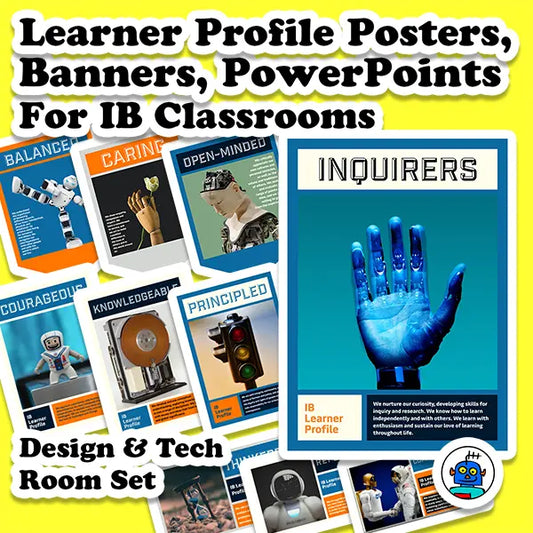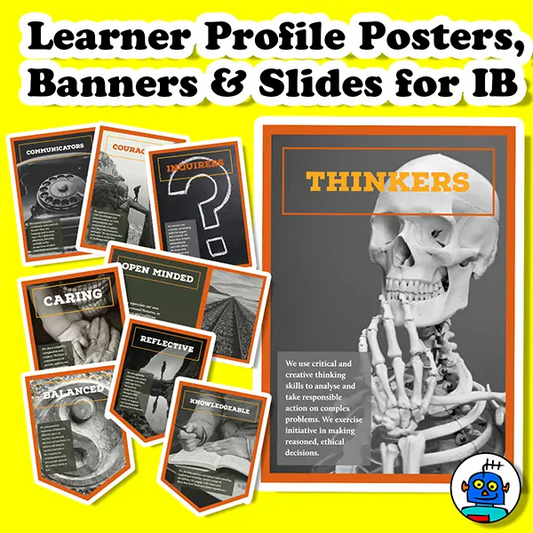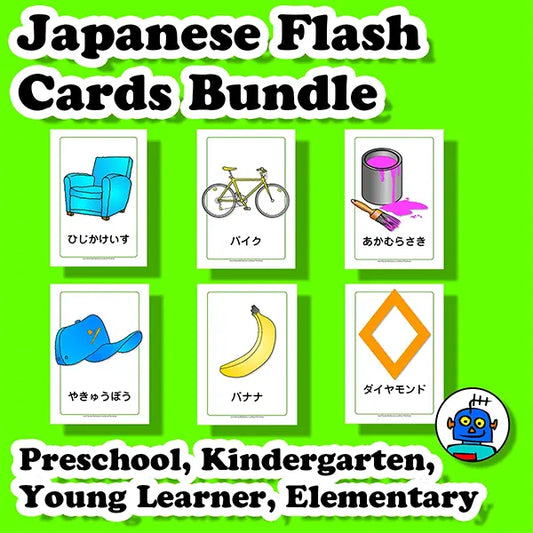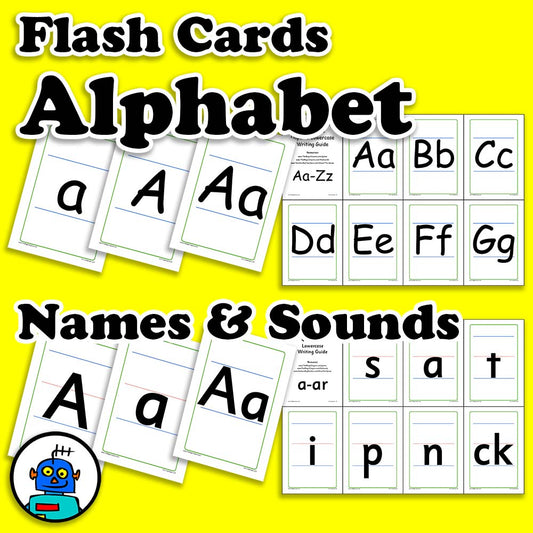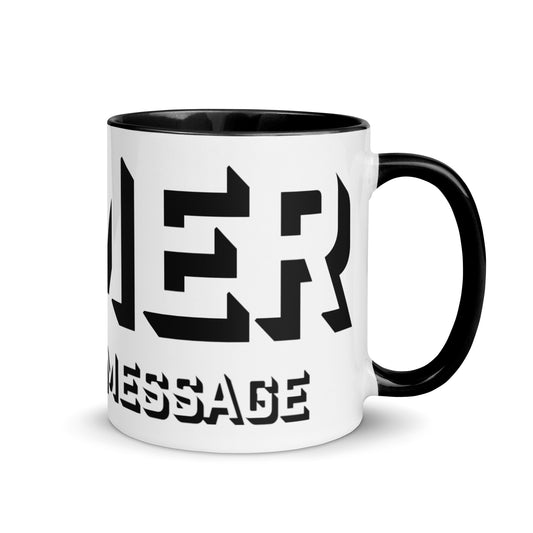The Magic Crayons Blog
-
Teaching in Japan
- New Flash Cards, Posters
- Latest Videos of our Songs
- New Merch
-
Cycling in Japan
- Bicycle & Video Gear Reviews
- 360° Route Videos & Strava Maps
- New Gifts and Clothing
-
Gift Store
- Latest gifts featuring Forklift Trucks, Construction Vehicles, Police SWAT Trucks, Military Aircraft, and Bicycles.
The Magic Crayons

Earth Week Sale - 10% Off All Gifts
12 New Construction Vehicle T-shirts for Adults, plus it's earth week so lets have a quick sale - one week only until April 22nd on all gifts!
Earth Week Sale - 10% Off All Gifts
12 New Construction Vehicle T-shirts for Adults, plus it's earth week so lets have a quick sale - one week only until April 22nd on all gifts!

March update
Am delighted to announce a huge expansion of our gifts pages. I added a selection of images from our flashcards to physical gifts then posted them to Etsy. With over...
March update
Am delighted to announce a huge expansion of our gifts pages. I added a selection of images from our flashcards to physical gifts then posted them to Etsy. With over...

Cycling Mount Takao Video, Hachioji, Tokyo, Japan
A lovely clear winters day. Snow still on the ground from last week. A few guys from Tokyo Cycle Club in attendance too. Started at Takao station, then past Takao...
Cycling Mount Takao Video, Hachioji, Tokyo, Japan
A lovely clear winters day. Snow still on the ground from last week. A few guys from Tokyo Cycle Club in attendance too. Started at Takao station, then past Takao...

Full English Breakfast in Ginza, 360° Video
I cycled 85 km to eat a superb English breakfast of fried bread (not toast!), mushrooms, Heinz baked beans, tomato, scrambled egg, a green leaf thing, sausage, coffee with separate...
Full English Breakfast in Ginza, 360° Video
I cycled 85 km to eat a superb English breakfast of fried bread (not toast!), mushrooms, Heinz baked beans, tomato, scrambled egg, a green leaf thing, sausage, coffee with separate...
Popular Teaching Resources
-
IB Learner Profile Posters and Banners - Design and Computing Set | Digital Download
Vendor:The Magic CrayonsRegular price $5.00 USDRegular priceUnit price per -
IB Learner Profile Posters and Banners | Digital Download
Vendor:The Magic CrayonsRegular price $5.00 USDRegular priceUnit price per -
Japanese Flash Cards Bundle | Digital Download
Vendor:The Magic CrayonsRegular price $13.00 USDRegular priceUnit price per$26.00 USDSale price $13.00 USDSale -
English Alphabet Phonics Flash Cards | 16 Sets | Digital Download
Vendor:The Magic CrayonsRegular price $3.00 USDRegular priceUnit price per -
English Weather Flash Cards | Digital Download
Vendor:The Magic CrayonsRegular price $3.00 USDRegular priceUnit price per
Best Selling Gifts
-
Gravel Cycling Sports Jersey, Adult
Vendor:The Magic CrayonsRegular price $28.80 USDRegular priceUnit price per$32.00 USDSale price $28.80 USDSale -
Forklift Certified T-Shirt, Adult
Vendor:The Magic CrayonsRegular price From $22.50 USDRegular priceUnit price per$25.00 USDSale price From $22.50 USDSale -
Bicycle iPhone Tough Case. Free Bike Wallpaper.
Vendor:The Magic CrayonsRegular price $27.49 USDRegular priceUnit price per -
Gamer Mug, Personalized, 6 Colors M034
Vendor:The Magic CrayonsRegular price $22.50 USDRegular priceUnit price per$25.00 USDSale price $22.50 USDSale